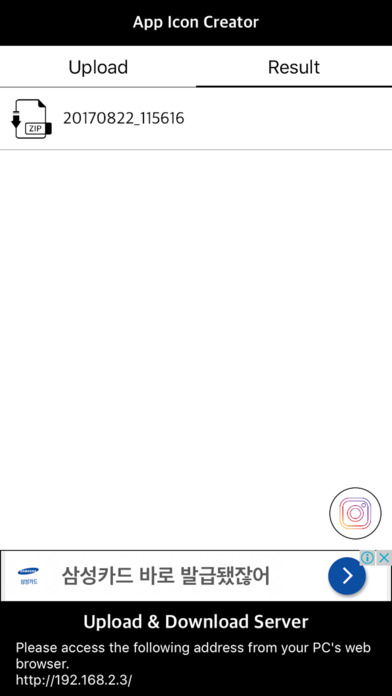After developing your app
Required to register an App Store
- Icons, Screen Capture, Launch (Splash)
To a registerable size.
Resize images directly into images that can be applied to Xcode and the App Store
Import photos from Photos
Support file import via cloud app
(ICloud, Dropbox, Google Drive, One Drive must be installed and signed in on your smartphone)
Support for sending files through the cloud app
Can be sent as an attachment to an email
- Added ability to copy the created file to access the apps shared space
- You can access files in iTunes program on PC and "File" app on home screen.
* App icon
You can override it directly in Xcodes AppIcon.appiconset folder.
Create a variety of icons for iOS, Watch, Mac, and Mobile
An icon to register in the Store is also created.
* App launch image (Splash)
Resize the Launch (Splash) image that is shown first when launching the app.
You can override it directly in the LaunchImage.launchimage folder in Xcode.
IPhone X, iPad 12, 10 inches in size
* App Screen Capture
Screenshot of the app you need to register your Store
It converts to the size that can be uploaded.
** Includes in-app purchases **
- Remove ads